USB Charge Ports
Jump to navigation
Jump to search
What to look for:
RF Emissions
- RF noise emitted by a USB charger can disturb or even knock out for example: your GPS receivers, your VHF radio reception, your NAV/ILS/GS reception, your ADS-B traffic / weather reception, etc
- Almost all USB chargers will emit some RF noise because internally they need to convert 12V or 24V down to 5V and they do that using a switching power supply (because a conventional power supply would have to burn off the difference as heat (13.2V - 5V = 8.2V; times the current 2.4A = 20W; cooling surface area needed to burn that off is more than 100 square inch, not possible in a small form factor). Good USB chargers will use shielding methods and electronic measures such as spread spectrum technology to avoid emissions or at least lower the emissions in the frequency bands relevant for aviation.
- The center frequency of the RF noise will depend on the load, which is mostly influenced by the fluctuating charging or operating power of the devices attached. It could also be that you never had a problem for years, then you buy a new iPad or phone which charges at a different rate and only now it creates an issue. It can also be that only a specific VHF frequency is affected which may foil a handoff to the next controller or it may be that only a specific ILS approach is affected. Therefore you cannot deduct that a certain cheap, non-aviation model, which works for someone else, will also work for you. But it may.
- There is no known remedy for receivers to overcome RF noise. If the RF noise is exactly on the receiver's frequency, and much stronger than the far away signal, you lose reception, even with a $10,000 certified receiver. Unfortunately, aviation still uses amplitude modulation on VHF where RF noise cannot be distinguished from the signal.
Supported Charging Protocols
- The standards are evolving all the time as devices need more power. When USB started, only 100 mA were provided, then 250, 500, etc and now up to 3A. All this at 5V. At some point, higher voltages were introduced to transfer more power as cables really only care about current, not the voltage. Negotiating higher voltages started as proprietary solutions on USB-A ("Quick Charge" etc), but USB-PD on USB-C ports is now a widely adopted standard to do the same (more here). For example 2 A at 5V gives you 10 Watts but at 9V 18 Watts. Not all USB-C ports support the USB-PD higher voltage modes, rather just 5V.
- It pays off to buy a USB in-line measurement dongle. With those, you can see the negotiated voltage, the drawn current and therefore the power transferred. There are quite some surprises with the various chargers. Some quick chargers might not be so quick with your actual device.
Temperature Range
- It can get hot under the panel or in arm-rests. Worth checking the supported operating range and venting requirements.
Vendors Providing USB Charge Ports
| Link | Picture | Price (5/2022) | Size | USB-PD support | Notes | Power Measurements | Airband Noise |
|---|---|---|---|---|---|---|---|
| Reference Noise Chart showing some aviation activity as peaks that stick out far above the noise floor. | 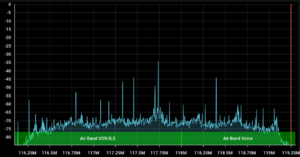
| ||||||
| Aero USB-A single port (no longer available at Spruce) | 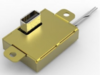 |
$459 | no | 28V input
2.5A output |
|||
| Aithre USB-A dual port | 
|
$150 | no | Dual 5V 2.5 Amp (12.5 Watts each)
Uses Automotive TI LM53625 chip |
|||
| Altronics P0694 | 
|
$40 | Rocker switch style panel cutout 21.5 mm x 36.5 mm | no | 12/24 V input
5V 4.2A DC max current (shared between ports) |
||
| Blue Sea USB ports |  |
$27 | no | 12/24V input
5V output 2.1/2.4A per port |
|||
| Commit Lift USB-A dual port |  |
$70 | no | 12V input
5V output 2.2A 12W per port (Apple compatible) |
|||
| Electronics International USB-A 4-port |  |
$179 | mounts in standard
2 1/4" round hole |
no | 14V / 28V input
2.1 A (6A total on the 4 charge ports) |
||
| Guardian Smartpower series |  |
$269 | yes (on C port) | 5-12V ouput
3.2A |